Logic Pro is a powerful digital audio workstation that can help you create professional-sounding music, even if you’re a beginner. But with so many features and functions, it can be overwhelming to figure out where to start. That’s where our Logic Pro for Beginners video course comes in.
In this comprehensive course, we’ll guide you through everything you need to know to start making music with Logic Pro, from setting up your workspace to recording and editing audio and MIDI.
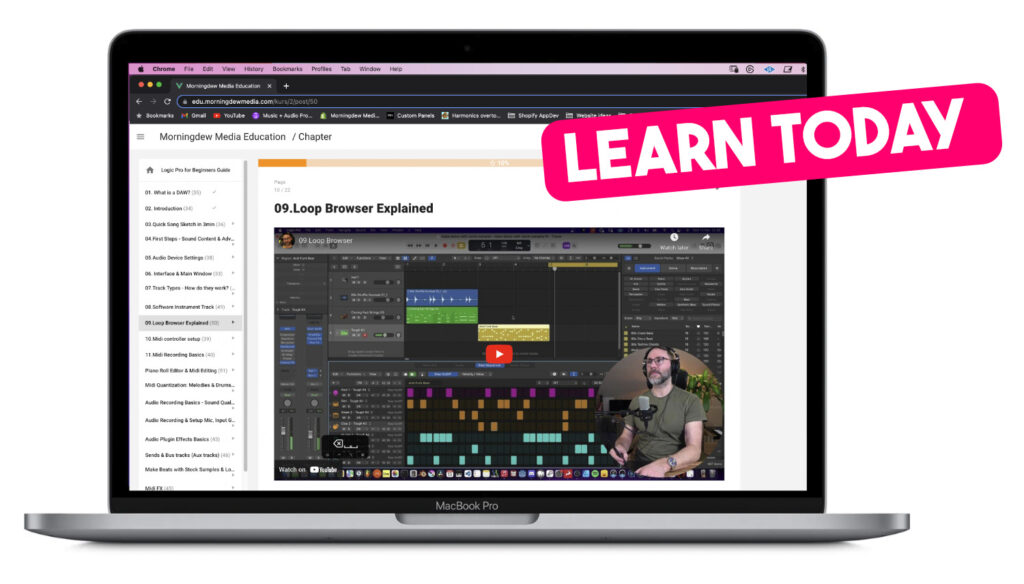
Getting Started with Logic Pro
If you’ve never used Logic Pro before, the first thing you’ll want to do is get familiar with the software. We’ll walk you through the interface and show you how to set up your workspace to suit your needs. We’ll cover everything from creating a new project to selecting the right audio interface and MIDI controller. By the end of this section, you’ll have a solid understanding of how Logic Pro works and be ready to start creating music.
When you buy the course you get:
✅ Lifetime access to the Course Web App – a dedicated place to learn Logic Pro!
✅ Chat – Ask Logic Pro related Questions to the course mentor (Mattias).
✅ Free preset pack for the Logic Alchemy Synth!
✅ Access to the Exclusive Discord channel!
✅ All episodes are free of advertisements!
✅ 21 Episodes – 2h 51min (new episodes drops every 2nd week!)
What’s the benefits of the Logic Pro for beginners guide course compared to watching free videos on YouTube?
✅ You get a dedicated place to learn Logic Pro instead of searching through YouTube to find what you are looking for. Saves you time!
✅ The course app can be run from any platform; mobile, desktop / laptop / tv. Just Login to the web app and start watching the episodes from your last bookmark!
✅ Chat with Mattias Holmgren and get help with your progress in Logic Pro!
✅ Learn from +25 year producer Mattias Holmgren, credits here.
You can sign up to our newsletter here, and you will be the first to get all updates and infos on the course!
We’ve planned to add new episodes to the course every second week, at least until the end of 2023! It’s gonna be a masterclass for YOU!
So make sure you sign up to the newsletter to get the latest news!
Recording Audio and MIDI
Recording audio and MIDI is one of the most important aspects of using Logic Pro. We’ll show you how to set up your audio inputs and outputs, as well as how to record audio from a microphone or instrument. You’ll also learn how to record MIDI data using a keyboard or other MIDI controller. We’ll cover everything from basic recording techniques to more advanced features like comping and punching in.
Editing Audio and MIDI
Once you’ve recorded your audio and MIDI, you’ll need to edit it to create a polished final product. We’ll show you how to use Logic Pro’s powerful editing tools to trim, split, and merge audio and MIDI regions. You’ll also learn how to quantize MIDI notes and use Flex Time to adjust the timing of audio recordings. By the end of this section, you’ll have a solid understanding of how to edit audio and MIDI in Logic Pro.
Using Software Instruments and Effects
Logic Pro comes with a wide variety of software instruments and effects that can help you create unique and interesting sounds. We’ll show you how to use these instruments and effects to add depth and texture to your music. You’ll learn how to use synthesizers, drum machines, and samplers to create your own sounds, as well as how to use effects like reverb, delay, and distortion to shape your mix.
Mixing and Mastering Your Music
Mixing and mastering are crucial steps in the music production process. We’ll show you how to use Logic Pro’s mixing tools to balance the levels of your tracks and create a cohesive mix. You’ll also learn how to use EQ, compression, and other processing tools to shape the tone of individual tracks and the overall mix. Finally, we’ll cover mastering techniques that can help your music sound great on any playback system.
Conclusion
Logic Pro is a powerful tool for creating professional-quality music, but it can be intimidating for beginners. Our Logic Pro for Beginners video course will guide you through everything you need to know to start making music with Logic Pro. Whether you’re a songwriter, composer, or producer, this course will give you the skills and knowledge you need to take your music to the next level.
So why wait?
Sign up today and start making great music with Logic Pro!
More relevant articles on Logic Pro
How to install Alchemy presets in Logic Pro
Logic Pro Key Commands – ULTIMATE GUIDE















