On November 17 2020, Apple launched three new ARM-powered computers, which is the first step in moving away from Intel CPUs to their own CPU design. The Apple M1 Silicon processor. Initially Apple will release three new machines, the MacBook Air, MacBook Pro 13″ and the Mac mini which all feature the newly designated M1 chip. The M1 is a system-on-a-chip (SoC) design that integrates an eight-core CPU, GPU and a 16-core Neural Engine, optimised for machine learning (ML) processes.
Breaking News 2021-10-20 – Apple announced the even more powerful M1 Pro and M1 Max MacBook Pros 14″ and 16″ models.

M1 also features our unified memory architecture, or UMA. M1 unifies its high‑bandwidth, low‑latency memory into a single pool within a custom package. As a result, all of the technologies in the SoC can access the same data without copying it between multiple pools of memory. This dramatically improves performance and power efficiency. Video apps are snappier. Games are richer and more detailed. Image processing is lightning fast. And your entire system is more responsive.
Apple – on it’s M1 Unified Memory Architecture
I just published a new video comparing the performance of the M1 and the M1 MAX.
What does the Apple M1 mean for music producers and video editors?
Firstly, the Apple claims the new Macs with the M1 CPU will have 50% less power consumption. So, a faster processer which uses less power? With up to 20 hours of battery life!
Secondly, the M1’s 8‑core CPU handles complex workflows and heavy workloads, with up to 2.8x faster processing performance than the previous generation. This should give plugins and music apps like Logic Pro a good amount of boost.
MacBook Pro M1 Touch Bar
If you go for the MacBook Pro M1, rather than the MacBook Air, you also get the Touch Bar. For a long time the Touch Bar felt like obselete technology. A hasty new tech thrown in by Apple to justify a higher price and give “extra value” to the customers!?
I recently discovered a free app which actually turns the touch bar into a really useful tool. Read more about the best free app for mac touch bar here.
Internal high quality three-way mic in the MacBook
The new Macs also include an improved three-way mic. But as a professional music producer you are probably working with external audio interfaces and condenser mics. Below is an overview of the specs of the latest M1 powered MacBooks. Yes, we can now run iOS apps on the Mac!

Meet the new version of Logic Pro 10.6 which supports Apple M1 CPU

Apple announced the new Logic Pro 10.6 update in accordance with the new Apple M1 Macs.
Note that Logic dropped the X from the title, and the new version is now Logic Pro.
Music producers working in Logic will instantly benefit the new M1 processor and probably see a huge boost in amount of plugins, CPU efficiency while working in Logic Pro.
Logic Pro 10.6 also has native support for the Novation Launchpads with tight integration. The Logic Remote iOS app has also been updated to support some new features like Live Loops and Remix effects.
I got the brand new Apple Mac Book Pro 13″ M1 – 8GB RAM, 512GB SSD just a few days after its launch. It’s time to put the new Apple Silicon M1 to test with some real life Logic Pro 10.6 projects to see how the new processor performs.
Logic Pro 10.6 tested on Apple Silicon M1 MacBook Pro
What first strike me is the fast boot of Logic Pro. The DAW starts in a heartbeat. The user interface of Logic never felt so snappy and smooth. I still got a MacBook Pro 15″ (2016 – Intel CPU) with the extra GFX card, 16GB RAM to compare with. And the new MacBook Pro with the Apple Silicon M1 processor is much snappier when switching between views and zooming in Logic.
I didn’t notice any hiccups, just pure smoothness!
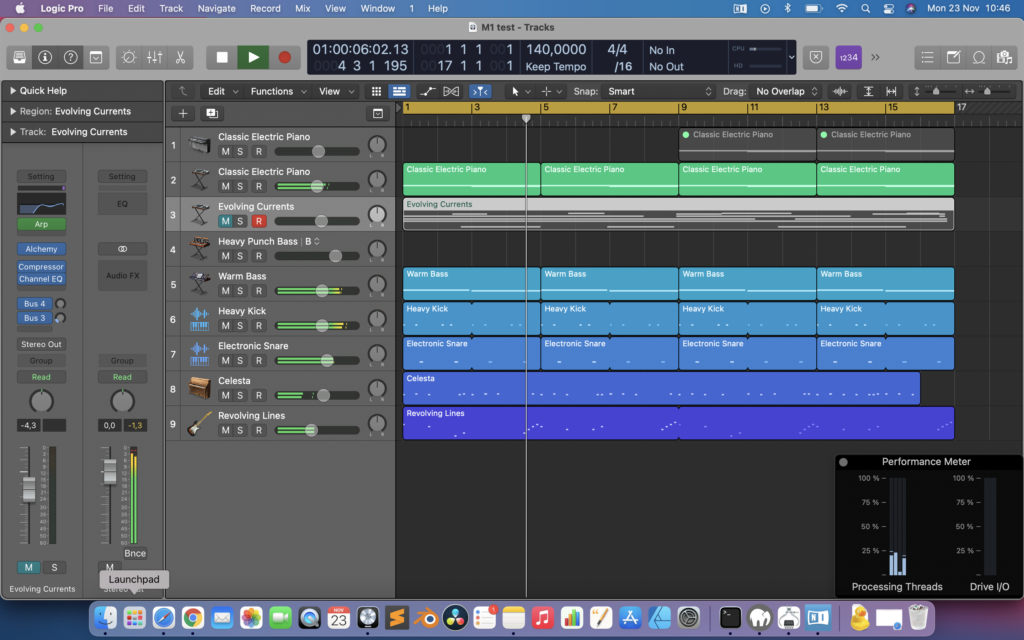
Alchemy synth performance on MacBook Pro 2020 with M1 CPU
Alchemy is one of the more demanding plugins, especially its GUI. On the new MacBook Pro 2020 with Apple Silicon M1 CPU the user interface is snappy. Switching between the pages and turning knobs is a smooth experience.
I also noticed the CPU hit is much lower when adding new Alchemy instruments, than on my previous MacBook Pro 15″ (Intel processor).
In conclusion, we can already see a huge performance boost in Logic Pro caused by the new Apple M1 architecture.
Launching Logic Pro using Rosetta translation
If you want to use a lot of non-ARM64 compatible plugins you can launch Logic Pro via Rosetta. Just right-click the Logic Pro icon in the applications folder and select “Open using Rosetta”, this will force Logic to launch in intel compatible mode.
I did notice a slight performance drop when using Logic Pro via Rosetta translation.
Even if you are running Logic Pro in “Apple”-mode (ARM64), you can still add non-ARM64 AU plugins, but those plugins will launch in a “intel” wrapper service (see image below).
I hope third-party plugin developers will have a swift transition compiling their plugins for the new ARM-64 architecture.

ARM64 or x86 (intel) architecture?
You can check which architecture version of Logic Pro you have running by looking in the activity monitor. Look for the “Architecture” tab. If an app/service is running ARM64 the architecture will read “Apple”, if it’s the older intel, it will read “intel”.
What DAWs are compatible with Apple Silicon?
While not all DAWs currently support Apple Silicon M1, some of them still work good via the Rosetta 2 translation app.
100% Apple M1 compatible DAWs
- Logic Pro X 10.6 – full support for Apple Silicon M1!
- Bitwig Studio 4 – Yes, Bitwig 4 is fully supported for the Apple M1 ARM architecture.
- Reaper (beta) – Supported via arm64 beta build.
DAWs that work via Rosetta 2 translation
- FL Studio 20.8.4 introduced native support for Apple Silicon CPUs – FL Studio is also adopted to work good via Rosetta 2 translation – read more about Rosetta 2! So you can basically choose to work in Native M1 mode or via Rosetta if you want to use your older plugins. Great!
- Cubase – adapted to work good via Rosetta 2 translation.
- Ableton Live 11.1 (beta) – Native M1 compatible. Previous Ableton Live version 10, 11 works via Rosetta 2.
- Studio One 5.4 – The Studio One 5.4 release on September 14, 2021 brings native compatibility to M1 Macs.
Keep in mind that the DAWs working via Rosetta 2 may still be lacking in performance compared to a fully arm64 compiled software, like Logic Pro X 10.6. That said, all major DAW developers are now working hard on arm64 software versions.
FL Studio 20 on Macbook Pro M1 performance test
My initial tests was a bit shaky when running FL Studio 20 on the latest MacBook Pro with Apple M1 Cpu. An intel based mac gave me around 18% CPU usage, while M1 was struggling at 35% with occasional hickups on demanding plugins.
BUT, as you can see in the video below (FL Studio Part 2 Apple Silicon M1 Compatibility – Update Part 2) Image-Line was fast to update FL Studio to make it run smoothly on the Apple M1. Bear in mind that FL is still an x86 application. We will see even more power boost once the native arm64 build of FL Studio is released. I hope it’s soon!
What third-party plugins are compatible with Apple Silicon M1 CPU?
I did some research to see what plugins and applications supporting the new Apple Silicon M1 ARM64 architecture . At the moment the support is not that good. Aside from Logic Pro 10.6 there are only a few additional plugins that support the M1 CPU.
Native Instruments – Native Access and plugins
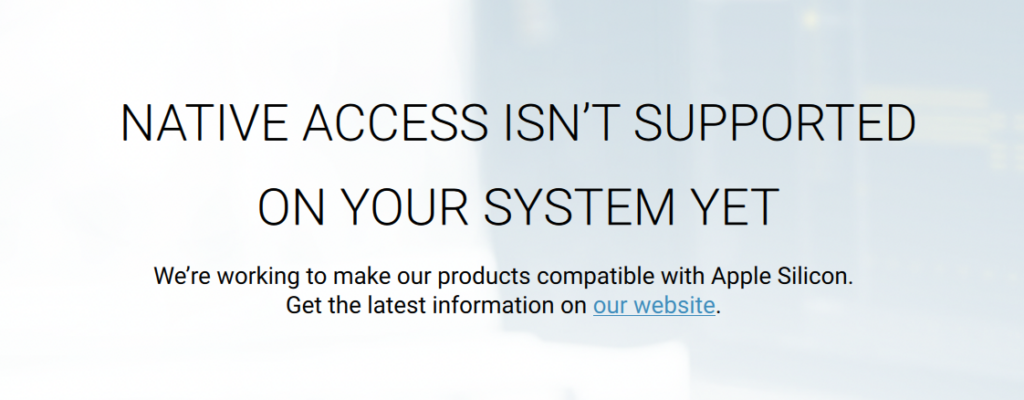
NI software does not currently support the Apple Silicon M1 with Big Sur macOS.
At the moment, Native Instruments products are not supported on computers with Apple Silicon processors.
I did try installing the official version of Native Access which gave me this feedback (see image).‘
Native Access Beta WORKING on BigSur and Apple M1 Mac Books
Native Instruments have released a beta version of Native Access which will let you install all NI products except Massive X – you can download the Native Access beta version here.
Native Instruments is one of the major players when it comes to plugins and instruments, and NI is working on support for Big Sur and the new Apple Silicon processor.
You can find out more about the compatibility of Native Instruments products with macOS Big Sur here.
Read more about NI Apple Silicon support here.
Spectrasonics – Omnisphere 2, Trilian, Stylus RMX, Keyscape
The latest versions of Spectrasonics instruments (Omnisphere 2, Keyscape, Trilian, and Stylus RMX) are fully compatible with Apple’s M1 processor and benefits from the arm64 architecture.
If you’re using an M1-equipped Mac, be sure to update your plugin instruments via these guides:
Keeping Your Instruments Up To Date
U-HE – Zebra 2, Diva etc.
Works (via Rosetta 2)
Neither Rosetta complains about running our Intel Plug-Ins on Apple Silicon, nor do we experience issues with our natively compiled plug-ins.
Quote from U-he forum regarding native apple silicon support of u-he plugins.
Valhalla DSP plugins
The newest builds of all Valhalla plugins will work natively on the Apple Silicon Macs. The installers labeled “Intel/ARM” are the most current and include compatibility with M1/Apple Silicon Macs as well as Intel-based ones.
Waves
Waves plugins do not currently support Apple Silicon and M1 CPU. Check Waves website for more info.
Plugin Alliance
The Plugin Alliance plugins are ready for Big Sur 10.0.1 update, but not yet fully compatible with M1, see post.
What Audio Interfaces are compatible with Apple Silicon M1?
- Apogee – Duet 2, Symphony, One (compatible with Big Sur, Apogee are working on arm64 version of the control software) Apogee Control 2 Software Beta Release Coming in June 22, 2021! I have the Duet 2 for iPad/Mac and it worked fine.
- Universal Audio – UAD Apollo Twin X works with Apple M1 (But not fully compatible with Big Sur/Apple M1). I personally use the Apollo Twin X audio interface without issues.
- Steinberg – UR22mk2 works fine on Apple M1.
- Presonus – audio interfaces (some compatibility, check link).
- Native Instruments – Komplete Audio interfaces, Traktor etc. are compatible with Apple M1. I personally use the Komplete Audio 6 mk2 without issues at the moment on one of my setups.
Rosetta 2 translates x86 to ARM64 code
macOS Big Sur will include Rosetta 2, which will automatically translate Intel apps to run on the new Apple Macs. It’s designed to support complex apps and their plugins, but there was no mention if that referred to DAWs like Pro Tools or Studio One. Rosetta 2 will do the translation upon installation. However, when necessary Rosetta 2 will also be able to translate code on the fly when using Just In Time and JAVA code. In a publicly available document, About the Rosetta Translation Environment, Apple explains more about how Rosetta 2 will translate executables, and what Rosetta 2 can’t translate.
Supposedly, this means modern audio application and plugins, which rely on advanced optimisations will, at best, run on a less optimised path. For pro-audio apps, this could be a performance bottleneck. This might lead to unexpected bahaviour and crashes. So we may see ‘Rosetta 2 compatibility’ updates before the native Apple Silicon ports arrive.
The specs of the first Apple M1 CPU MacBooks
The first models of the Apple M1 equipped Macs, the; Macbook Air 13″, MacBook Pro 13″ and MacMini currently maxes out at 8GB RAM. So for music producers working with large orchestral libraries should look elsewhere. On the other hand, if you are working with light arrangements the memory should suffice.
Using tons of VST / AU plugins, as long as they are written to support the ARM64 architecture, works like a charm. If a plugin is not ready for Apple Silicon M1, the plugin will launch via Rosetta 2 translation and suffer performance issues.
MacBook Pro “13 M1 Display Specs
The new display screen of the MacBook Pro 13″ M1 comes with 500 nits of brilliance, P3 wide color and True Tone color which should satisfy the most demanding video editor professional and graphics designer. The screen is very bright with natural colors.
How many external displays does the MacBook Pro 13-inch M1 (2020) support?
- One external 5K display with 5120-by-2880 resolution at 60Hz at over a billion colors, or
- Up to two external 4K displays with 4096-by-2304 resolution at 60Hz at millions of colors.
The Apple M1 MacBook Pro 13-ich feature two connectivity ports
Since the MacBook Pro 13-inch Apple M1 only comes with two thunderbolt 4 / USB-4 ports you probably want to pair the Mac with a solid hub to get access to more ports.
The thunderbolt ports of the Apple M1 macs support the following protocols and transfer speeds:
- Thunderbolt 3 (up to 40Gb/s)
- USB 4 (up to 40Gb/s)
- USB 3.1 Gen 2 (up to 10Gb/s)
If you want to know more about the thunderbolt 4 technology of the Apple M1 check this article.
I recently made a video on the awesome Thunderbolt 3 Dock Core hub which will give you; hdmi-port, display port, dual USB-A ports + charge the MacBook Pro! All this connectivity via one single Thunderbolt port on the Mac! Just what we need for our studio!
Will My Software Work On The New Apple Macs?
The website ISAPPLESILICONREADY has a really good summary and search of many apps compatibility status with Apple Silicon M1.
As mentioned above, Logic Pro 10.6 is already fully compatible with the new Apple M1 macs. But if you are working with other DAWs like Studio One, FL Studio, Bitwig Studio you should hold off until they officially support macOS Big Sur and the Apple M1 CPU. Non-compatible apps in x86 will not be as performant as native arm64 built apps.
Should you buy a new MacBook with Apple M1 Silicon CPU for music production?
YES, if you are working with Logic Pro or Bitwig Studio 4 DAW I can highly recommend the upgrade to Apple Silicon as I’ve never seen these DAWs fly so fast on a MacBook before. It’s a big noticable difference!
And…NO, if you are working in any other DAW, OR, you want to use any third party plugins.
I advice you to hold onto your current Mac and maybe take another look in maybe 6-8 months. Apple Silicon is a brand new technology and architecture and it will take time before we see a more wide spread support in third party plugins and apps.
When we get more news regarding Apple Silicon M1 I will update this article.
Hope you enjoy the content. Thanks for your time!












