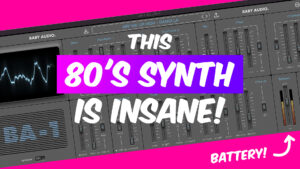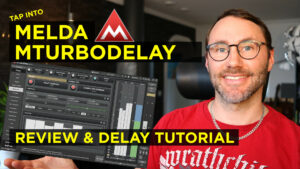How does FL Studio run on Apple Silicon M1 MacBook Pro? A while ago I published the first tests with FL Studio 20.8 running on Apple Silicon M1 MacBook Pro. The tests showed faltering results because Image-Line had yet to update FL to run smooth on the new Apple tech. Basically, FL Studio is currently an x86 application running on the new arm64 architecture (M1).
Since then FL Studio 20.8.2 has been released and Image-Line have made several adjustments to optimize FL for the Apple M1 platform. I did never expect this kind of result with the new FL Studio 20.8.2 version on Apple M1. Check the video below:
FL Studio Apple Silicon compatibility
And boy is it running like a charm! Keep in mind that FL is still an x86 application. So we will probably see even better performance boosts once Image-Line have compiled FL Studio in a native arm64 build. With FL Studio 20.8.2 we can load up heavy Harmor / Sytrus and even Patcher presets and they run like a charm.
Intel vs Apple M1 tests with FL Studio 20.8.2
In my first tests, comparing an Intel based MacBook Pro (2016) and the MacBook Pro M1 (2020), the intel was running at 18% cpu and the M1 at 35%.
But, after updating to 20.8.2, the M1 was only running at 11-14%. Which is a VERY SATISFYING result!
While my project was mostly working with samplers, 3x Harmor instances, reverb and delays. I did load up a few more heavy demo projects from the bundle and they were all running smoothly.
Conclusion
Excellent work Image-Line, and thanks for a swift turnaround on the upcoming Apple M1 compatible version. 😋
You can read up more on the Apple M1 / arm64 architecture in my previous article here.
Image-Line also has more info and details about their Apple M1 compatibility here.