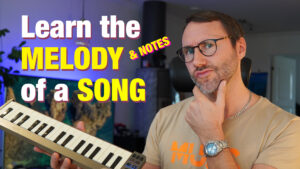How to record audio with effects in Bitwig Studio might seem like an impossible task. The signal flow is often misunderstood in Bitwig, and I often get the question on how to record with effects applied to the recording in Bitwig. In this article I will explain the signal flow so you get a good understanding on how Bitwig handles the audio and midi signals.
Why record audio with effects?
Why would you want to record audio with effects? It will be impossible to go back and change the effects after…
Sometimes you want to burn the effects into the recording. Maybe to free up space / cpu, or just to be done with the processing. You might have setup a great vocal recording effects chain with subtle compression and you just want that to be applied to the audio and part of the actual recording. Then when you edit the audio, the effects will follow along with your edits. This is a very common approach to recording / editing audio.
You can always bounce the track to get the effects in the audio, but that requires the audio to exist in the timeline. So that’s not an option of you want the effects to be applied in realtime when recording.
First you need to understand the signal flow in Bitwig Studio.
Bitwig Audio Signal flow
The audio (and midi) signal flow in Bitwig begins at the track input.
Take a look at this image of the information panel on a selected audio track in the arrangement.
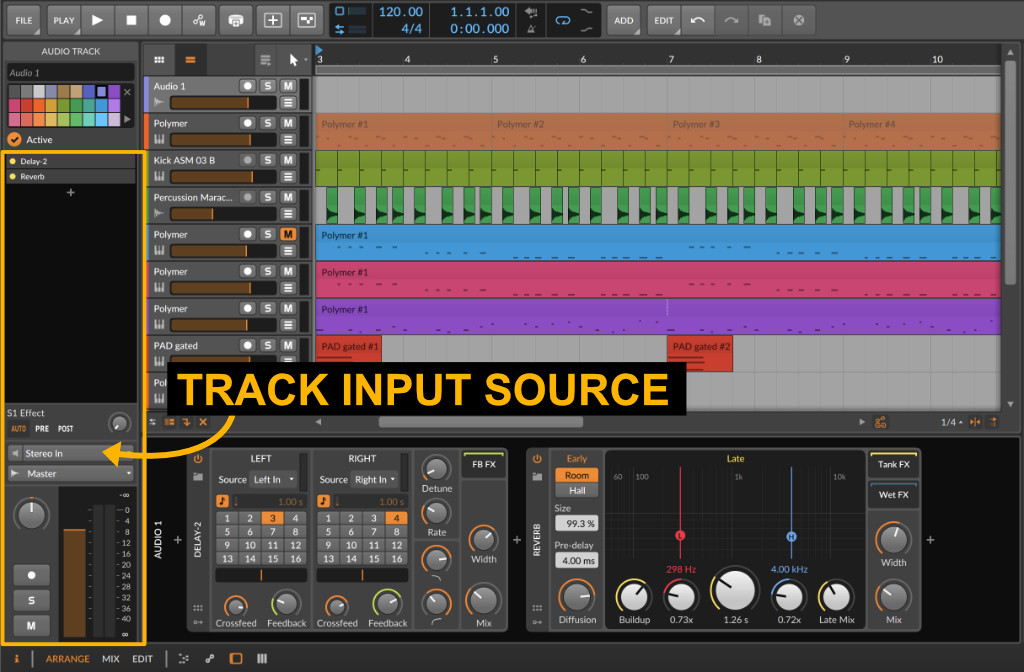
If we take this single audio track as an example. In the information panel it looks like the audio effects happen before the actual recording takes place… But this is not the case.
Effects are added AFTER the audio clip on the arrangement timeline / clip launcher. So if you would record audio on this track, and later mute the effects, the resulting audio would be dry without the delay-2 and reverb.
These effects are applied only AFTER the audio clip in the timeline.
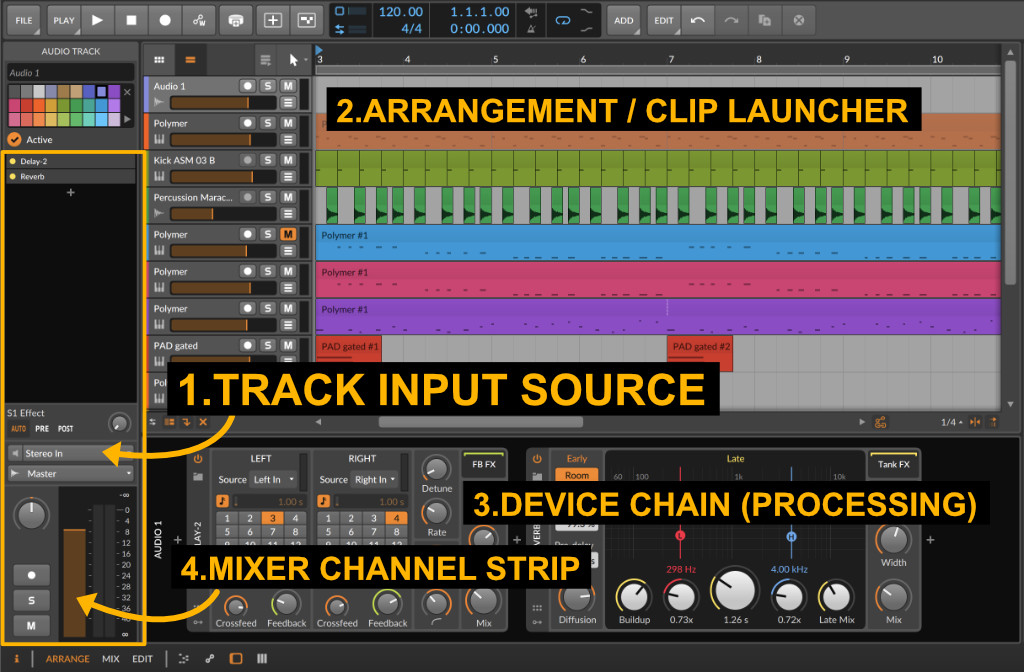
Bitwig signal flow – step by step
- TRACK INPUT – The audio (or midi) arrives at the input of the audio track. You set the track input to your audio source, the audio interface input you would like to record. It may be a stereo or mono signal.
- RECORDING – The audio continues to the arrangement timeline / clip launcher. So if you arm the track and record, the audio will appear in a clip on the arrangement timeline, or as a clip in the clip launcher.
- DEVICE CHAIN – Now the audio arrives to the effects chain (at the bottom of the image).
- MIXER CHANNEL STRIP – FInally the audio arrives to the mixer channel strip. So you can control overall volume, panning, solo, mute etc.
Now if you understand the above signal flow in Bitwig, it’s pretty obvious why effects is not applied to the recorded audio.
How to record audio with effects applied in Bitwig Studio?
Ok, so how to record audio with effects applied in Bitwig Studio?
We now know that the single audio track receiving the audio from our audio interface only get the effects device chain applied AFTER the recording takes place in the signal flow.
So if we want to record audio with effects applied we need to setup another track to receive the final processed audio from our first track.
- Add another audio track in the arrangement (Audio 2 in our example)
- Set this tracks input to the output of the first track (Audio 1 in our example, this is the track that receives the audio from your audio interface and also has delay / reverb in its effects device chain).
- If you now arm and record on track Audio 2, it will record the output of Audio 1 with the effects and everything!
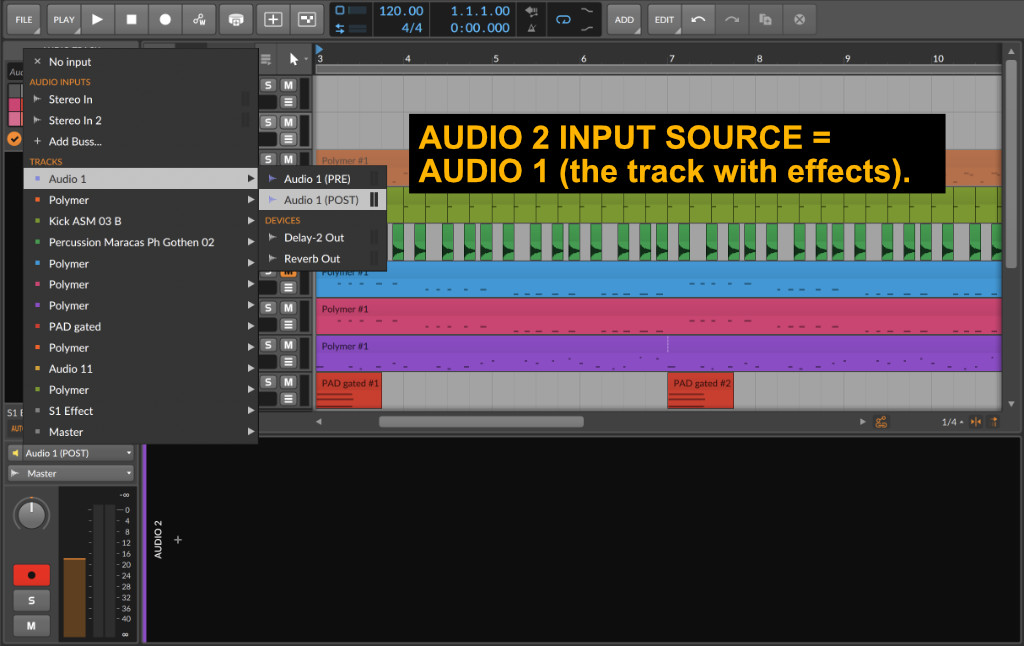
There you go, you can now efficiently record audio clips with effects applied to the raw audio.
If you like this tutorial and want to learn more about Bitwig Studio consider enrolling my Bitwig Studio Masterclass here.