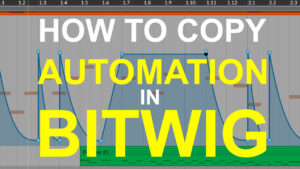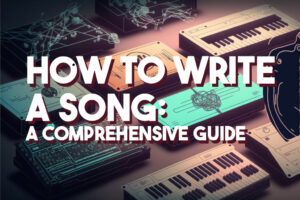In this article you will learn all about how to sidechain audio properly! Sidechaining, in music, means that you are activating an effect with an alternative audio source. The alternative source is set to a threshold, which when exceeded activates the effect.
Most commonly you hear the sidechain effect where the sidechain is used to lower the volume of instruments (often the bass / synths) when the kick hits. This will make the kick sounding louder, and ultimately the music will sound more tight and defined.
Here is a quick example where the bass and synths are sidechained against the kick.
It’s no secret that every EDM producer is using sidechaining among their primary mixing techniques.
The “volume sidechain effect” can be achieved in a multiple of ways.
Methods of sidechaining volume
- You can use any compressor plugin with sidechain audio input feed.
- Use a plugin which lowers / ducks your volume according to a curve.
- Edit the audio track with volume automation to achieve the sidechain sound.
The most common sidechaining method is using a compressor
First of all let’s look at the most common way of sidechaining.
The most common way of sidechaining volume is using a compressor featuring a sidechain input. Every modern and professional DAW offer a compressor with this sidechain input option. This compressor plugin can either be applied to an individual track, or to a buss in your DAW.
How to sidechain audio in Logic Pro X
If we look at the Logic Pro X compressor plugin below. This native Logic compressor comes with sidechain input instantly available.

Importantly, you also get many options to tailor the sidechaining effect. You can also listen (preview) the sidechain input if you need to confirm the audio source. This means we have side chaining instantly accessible in Logic Pro X whenever we need it on a mixer track via the compressor plugin.
How to sidechain audio in FL Studio 20
FL Studio 20 takes a few more steps to make the side chaining happen. While Logics compressor can select any audio track as the side chain input directly, FL Studio requires you to route audio signals between tracks first.
Note: Yes, I know you can also use the Fruity Peak Controller to do sidechaining but that’s a more fiddly setup.
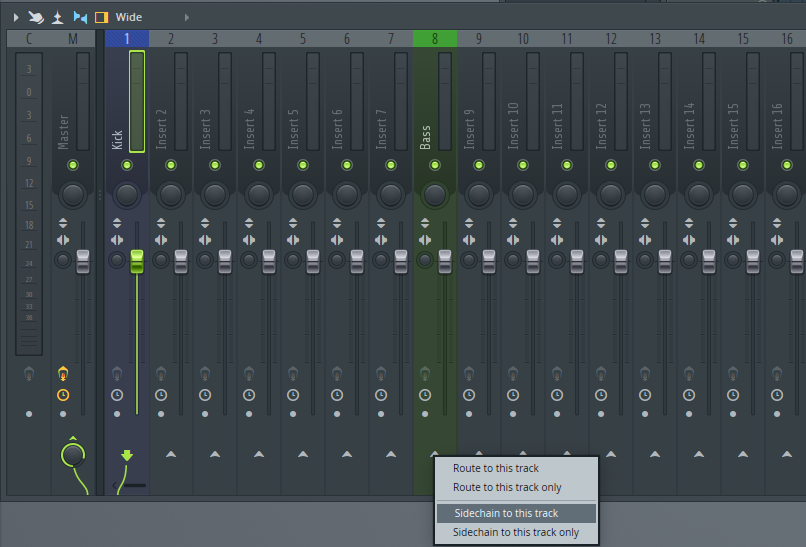
Firstly, in the image above we have channel 1 selected and right click on channel 8 cable input arrow at the bottom of the mixer strip. Select “Sidechain to this track”. We are now feeding channel 8 with a sidechain signal from the kick.
The mixer of FL Studio is very flexible and highly customizable. Although this extra “signal routing step” is required to set up side chaining.
Secondly, we add the Fruity Limiter as an insert effect to the bass (ch8). In the Fruity Limiter activate the Comp-tab at the bottom. Press the mouse button on-top of the SideChain value box and drag upwards to select SideChain Input 1.
Finally, if you set the compressor threshold to a lower value (-30db) and the Ratio to something like 7:1 you will start to see and hear the sidechaining effect.
In conclusion, the Fruity Limiter will now reduce the volume of the bass as soon as the kick hits. Your sidechain effect is completed!
The radio voice – background music sidechaining
Another common example of sidechaining is when DJs are talking over the music on the radio. When the DJ speaks, a limiter is activated upon the background music by the audio signal off the DJ talking. This causes the music to drop way down so that it doesn’t interfere with the speech. When the DJs finished talking, the silence on the voice track de-activates the limiter on the background music. The music will once again become the loudest part of the mix.
How to set up volume properly on side chained tracks
Want to learn how to set up volume properly on sidechained tracks? Then you can check this article where we discuss gain-staging and sidechain mixing. Importantly, in the article and video we discuss common problems when sidechaining audio.
What gear I use in the studio? Check out the Resources Page.
Join my exclusive community: https://www.patreon.com/gelhein
Be sure to sign up to our newsletter for new exciting articles in design, music production and sound design.